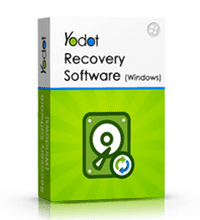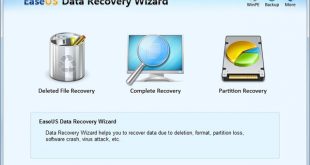Nothing is more annoying than losing important data. No matter if the loss is due to hard drive crashes, formatting or reformatting drives, it is always a serious problem that needs a great solution. Thankfully, nowadays computer users have access to different data recovery programs, some of them quite efficient too. One of the most efficient software of this kind is the Yodot hard drive recovery which works with both Windows and Mac devices. The recovery tool is user-friendly and really easy to use, and it is affordable too. Of course, there are free programs of this sort too, but we all know that free programs are never as efficient as paid-for ones, and especially if you own a business where you store crucial data on computers, it is always a good idea to invest a little in order to keep your data safe.
Yodot is the perfect tool whenever users encounter data loss due to formatting or reformatting a partition, intentional or unintentional deletion of files or entire partitions, file system corruption, defragmentation failure, virus infections or more. The software is able to smoothly restore your lost or deleted data with only a few clicks. The downloading and installation of the program is as simple as it gets and it is really fast too. In only a couple of minutes, users can have the program up and running. They just need to follow a few simple steps and they are ready to recover hard drive data such as documents, photos, videos, audio files, and more.
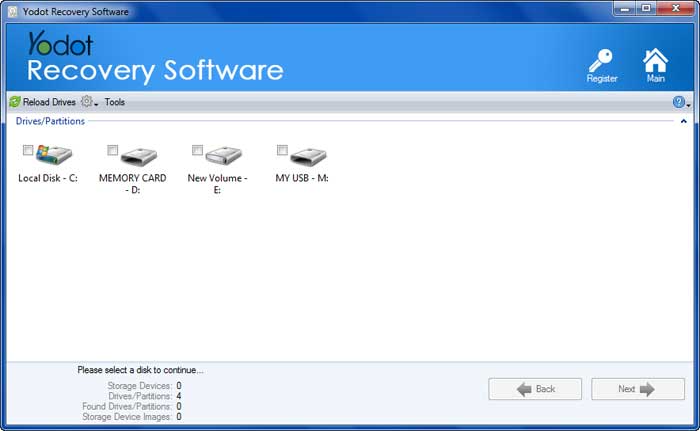
From the home screen, users can then opt for partition recovery or formatting/ reformatting recovery. The next step consists of selecting the drive on which the file was last seen and from which users want to recover it. Once this is done, users need to choose the file types to recover and then save the recovery session and select a drive to save all recovered data. In only a few steps, the lost data can be back where you need it. Yodot works on Windows and Mac alike, and the steps are the same too, only with slightly different names ( the partition recovery is named volume recovery in the Mac version), so it doesn’t really matter what kind of a computer you own, the program will most certainly work.
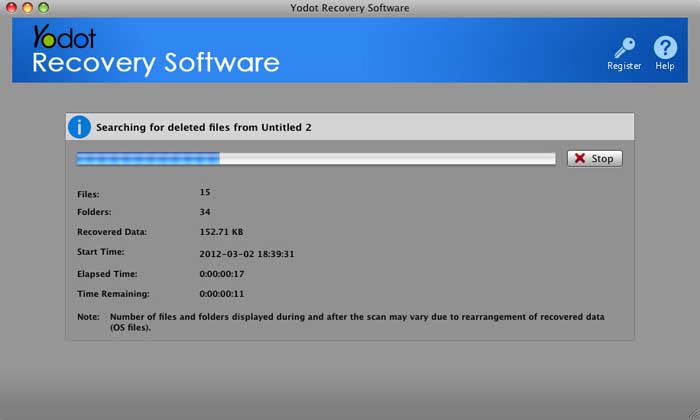
Naturally, in order for the Yodot software to work, there are some system requirements computers need to meet. When it comes to Windows PCs, these need to have at least 1GB memory space, minimum 50MB free disk space to install the program, and the PC needs to run Windows 10, Windows 8.x, Windows 7, Windows XP, Windows Vista, Windows Server 2008 R2, or Windows Server 2003 R2. Macs need the same storage and memory space, and they have to run Mac 10.5 (Leopard), Mac OS X 10.6 (Snow Leopard), Mac OS X 10.7 (Lion), Mac OS X 10.8 (Mountain Lion), Mac OS X 10.9 (Mavericks), Mac OS X 10.10 (Yosemite), Mac OS X 10.11 (El Capitan), or Mac OS X 10.12 (Sierra). That is basically all the spectrum, so there are really slim chances that you own a computer that doesn’t meet these requirements.
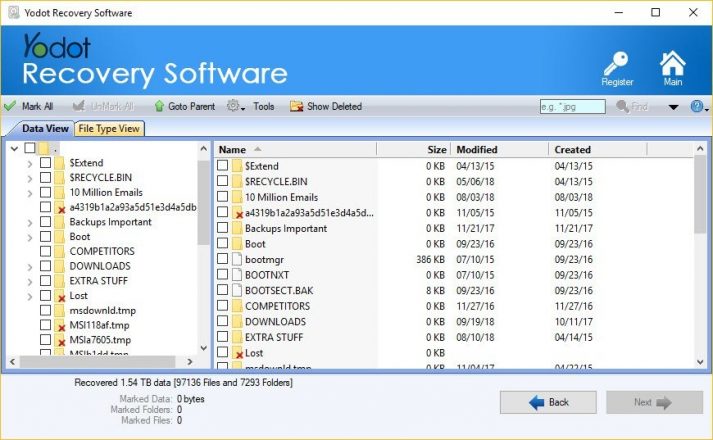
Even though there are several programs of this kind, Yodot is one of the best ones one can purchase or use right now. The price of the data recovery solution is $79.95 for a single user for Windows devices and those who own businesses can purchase a corporate license for $299.95. Mac users need to pay a little more, as corporate licenses cost $349.95. The single-user license has the same price as the one for Windows. Of course, there is also a demo version you can try out before investing in the software but it will most definitely convince you to just buy the program and rest assured that your data is always safe and recoverable.
 Load the Game Video Games, Reviews, Game News, Game Reviews & Game Video Trailers
Load the Game Video Games, Reviews, Game News, Game Reviews & Game Video Trailers