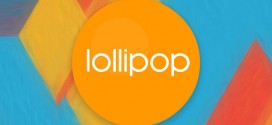The Nexus 5 is one of the best smartphones from Google and LG and it has recently received Android 5.0 Lollipop, which make the flagship even more fun to use. Even though it was discontinued, the Nexus 5 can still be had from independent retailers or re-sellers online. As with any smartphone on the market, there are issues and bugs that influence the user experience, but one of the more worrisome problems is the Nexus 5 overheating issue some have experienced when using Android 4.4 KitKat and even Android 5.0 Lollipop.
One of the main causes of the Nexus 5 overheating is charging, and that shouldn’t be something that users worry about too much, since it is a common issue with most smartphones nowadays. Whether using direct charging or Qi wireless charging, the phone sometimes overheats, but not as much as to be burning hot. The fix for this would be not to run apps when you are charging your phone, and not to overcharge your phone either. The Nexus 5 takes about 2 and half hours to fully charge when plugged in, but longer when using wireless Qi charging. Try and make a schedule for when to charge your phone, and don’t leave it charging overnight, since that may cause overheating and might be a danger to you and your home. Even though there are few instances of various smartphones overcharging and overheating if left plugged in overnight, caution is always better.
When gaming, it is most likely that the Nexus 5 overheating problem would surface, which is once again a normal process. Games tend to put more strain on your CPU and battery, which will be noticeable if you tough the upper right part of the phone and feel that it is warmer to the touch. This issue isn’t hardware or software based, rather it is a normal side-effect of intensive games. You should take breaks from longer gaming sessions and allow half an hour of resting time for the Nexus 5 to cool off. If your phone is getting burning hot during gaming and shuts off unexpectedly, there’s a hardware issue and you should take the phone to get checked out by a professional.
Android 5.0 Lollipop isn’t known for causing overheating in the Nexus 5, but it does cause some battery drain. Nonetheless, if you find your phone overheating during calls or when in standby, try performing a factory reset and if that fails to solve your problem, you only choice is to get the phone checked out and replaced if necessary. Applications can also cause overheat when running in the background and using services that you normally don’t use, like GPS and location access. You should limit the access of background apps to these services or prevent them from running in the background.
You could also opt for various apps to track your issues on the Nexus 5, such as Battery Doctor which monitors your battery and gives usage statistics as well as tips for improving your battery life. At the same time, you could use Clean Master that manages storage, RAM and viruses, too. It comes with a CoolDown feature which can help you out when your phone is getting too warm. It will also suggests apps that you should kill when your phone is using too much RAM or battery, so that might be of some help.
 Load the Game Video Games, Reviews, Game News, Game Reviews & Game Video Trailers
Load the Game Video Games, Reviews, Game News, Game Reviews & Game Video Trailers