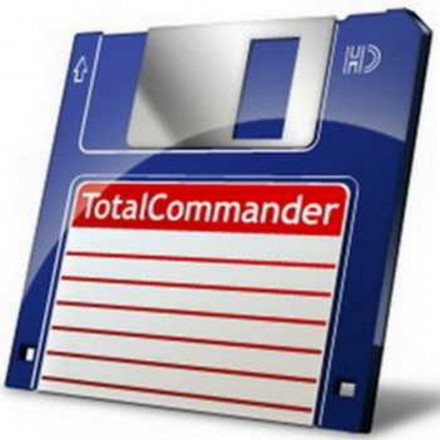There are millions of top app lists all over the web, but I’ve designed this one especially for those who tend to be a bit OCD with their devices (and their lives). Once I got my hands onto a smartphone, I had already decided: it’s going to do everything for me! No more pens and papers scattered in my purse, no more mirror shards in my pockets, no more lost time, no more forgetting appointments, no more sleeping in… You get my point. Even though I still sleep in sometimes, and I might forget to wash the dishes once in a while or forget what I was supposed to accomplish, my phone has helped me a great deal. Thank you phone!
But, a big BUT in fact, my basic Android Kitkat did not in fact carry all the apps I needed to accomplish my goal! Sadly, it actually came with some apps I don’t even need or use. I might be the only one here, but I don’t use Hangouts. I don’t like it, I don’t want it, please let me get rid of it! That is not an option, though. Anyway, I compiled a list of 10 apps that have helped me get more organized, entertained and just made me love my phone.
For those of you into news, Feedly, in my opinion, is best suited to get in touch with what is happening around the world in record time. Feedly offers lots of customization to your categories and tabs and lets you swipe cards to view your favorite articles. You can choose which news agencies, blogs, sites, etc. you want to see and you can also save articles to read later.
What I love about Feedly in comparison to Flipboard, AppyGeek, Google Newsstand or other news reading apps is that it’s simple and easy to use. Its interface works perfectly for me, requiring only swipes to navigate through everything I want to read. It also doesn’t clutter my feed with the nr. of unread articles, instead it keeps that number in the left panel which I can check out when I want to. It runs fast and collects a lot of news and honestly, it reminds me of Google Reader (which I miss).
2. LoveCycles
I’m a girl, so I need a period calendar. I’ve tried many calendars out there so that I can accurately monitor the activity of my uterus, but most I couldn’t figure out or were too cluttered with things I didn’t need. LC LoveCycles Menstrual Calendar keeps it simple and employs a beautiful design you can customize, too. You can add events, moods, symptoms to any day of the month, you can set and reset your calendar, sync with other devices, add reminders, notes and the app actually offers accurate predictions. My favorite part of this app is that you can use it in different ways, the only thing on your screen all the time being the calendar and you can go from there. The different colored dots indicate things you’ve set, done or noted, without the clutter.
3.Total Commander
Yes, it’s on my list. Yes, I love my PC. Yes, I have always loved total commander and when I saw that I can actually use it on Android, I kind of jumped for joy, because I hate file explorers. I can’t go where I want to go, I need to launch things when I want to launch other things and so on. Total Commander does it all for me. I don’t need to worry about how long I hold a tap to copy something or view its info or whatever, Total Commander gives me a button for that. It can explore my internal storage, SD card, it can play sounds, it can share things, open things, copy things, create shortcuts on my home screen, create bookmarks and offers FTP, SFTP, LAN, Dropbox and many more plugins via Ghisler. It just encompasses all I want to tinker with in my phone.
4. Chrome
This one is my favorite. I’ve used Firefox and Dolphin before, and I was happy with their performance, but Chrome won me over with its syncing capabilities. I use about 5 devices a day, because I move around a lot, work in multiple places and need access to my browsing history, bookmarks, navigation history and activity at all times. I don’t need access, actually, it’s just easier than remembering all the sites I use on a daily basis. Chrome syncs perfectly and knows what I want from it. All my passwords and accounts are safe and sound, no matter from where I want to access them and everything is stored in the same place. The only bug I’m having with Chrome is that it kind of goes blank when I use it a lot. Just blank.. white or black screen, just like that. Refresh, and it’s back to its usual self, only to crash again in 10 minutes. Maybe I use my Chrome for Android too much.
5. Duolingo
I was really impressed by this app because of the sheer mass of information it can gather for you to use. Duolingo is the easiest way to learn a new language without employing a tutor. It gives you a playful and resourceful way of learning, has a rewards system and helps you review the skills you’ve earned and improve those you haven’t quite perfected. You’ve a lot of languages you can choose from and I’m convinced language support is pretty good in Duolingo, since I’ve tested it with three languages I speak fluently, and have asked for others’ opinions on how Duolingo taught their native language. It certainly isn’t as good as having a tutor, but Duolingo is the next best thing. It also nags you, which is what it was supposed to do!
6. HabitRPG
This one is a fun app that turns your life into an RPG, offering rewards and HP for completed tasks and it’s designed to be a to-do list, but more awesome. You gain levels and unlock features as you progress through your tasks as quests, which helps improve your overall productivity. In the end, the goal is to form the habits you want so that you won’t need a game to keep track of all the things on your agenda. HabitRPG has helped me keep up with my own schedule and not miss removing make-up, sleeping at least 7 hours a day and not missing out on important events. It’s much like Any.do or Evernote, only that it’s more game than plain. 🙂
7. AndroMoney
Keeping track of your finances is not easy and keeping receipts, bills and checks laying around is annoying. I always need to keep track of what I spend because I do lead an agitated lifestyle and my cash in-flow fluctuates, so strict calculation of expenses and incomes is mandatory for me. I’ve tried using the pen and paper alternative, but I just ended up getting lost in my calculations, especially since I’m not a math-wiz. Or math anything for that matter. AndroMoney is a nice app I’ve found for Android, which helps me get all these calculations out of the way. It calculates my monthly income, it calculates my expenses, I can set budget plans and limits, I can monitor my account balance and cash balance, introduce expenses (hundreds of types) so that I can see where I spend the most and where I could save up a little. It’s a neat app that does everything a finance app should do for an individual, but much like Mint or any other apps that work with finance tracking, you need to study it a little bit. Experimenting with AndroMoney, I found that it does help me monitor my expenses and I did save a lot of money by spotting the areas where I spend too much thanks to AndroMoney.
8. Untappd
Everybody likes beer! Ok, not everybody, but a whole lot of people like beer. Untappd is the Android app for those of us into lager, ale and the sort. The app advertises drinking socially by discovering beers and posting reviews and opinions about them, it helps you find places with trending beers or the beers you are curious about and it is also a place that you can check in to. It allows you to check in to bars and beer houses and lets you see where your friends are drinking at the moment. Since I’m a fan of beer, I always like to taste something, and Untappd has helped discover beers I’d never tried… and now love!
9. Themer
I like customizing my Android a lot and use different interfaces and skins weekly, just because I get bored with how my screen looks. If you’re like me and enjoy customizing your device, but are tired of the launchers now available on Play Store, you should try Themer, which offers you a whole lot more than you would expect. Themes, icon packages and a lot more and everything is customizable. It’s an easy to use app and you can share and download content with other users, for everybody’s benefit. It’s a fun app to play around with, but at first, it might be lengthy to set it all up. Worth the trouble, though.
10. Pushbullet
Since I blog a lot, Pushbullet has become a necessary tool for me to organize my stuff between devices. The app lets me send files, links, memos and even copy and paste across the devices I’m using. It also lets me know what my phone is doing while I’m on my tablet, computer or laptop, at work or at home. If I’ve forgotten my phone at home, Pushbullet comes in handy and shows me whether someone is desperately trying to reach me so I can get back to them.
So there you have it, my list of the 10 most important apps that help me use my phone in a smart way, not just for trivial things like playing games! Just joking, I’m thinking of a top Android games list, too, but it’s difficult to choose from some many good ones! Hope you will find at least half of these apps useful in your daily life.
 Load the Game Video Games, Reviews, Game News, Game Reviews & Game Video Trailers
Load the Game Video Games, Reviews, Game News, Game Reviews & Game Video Trailers