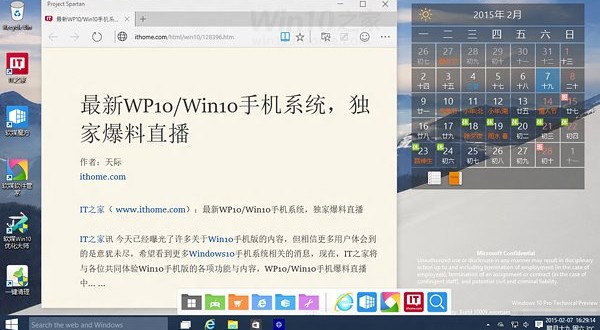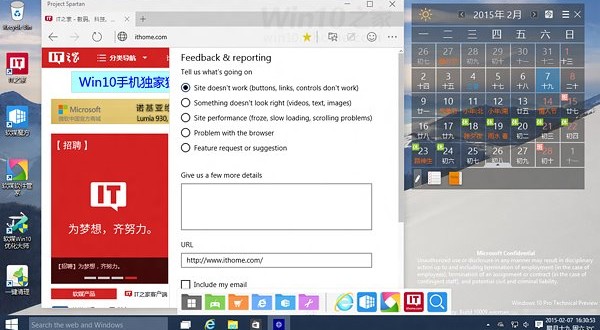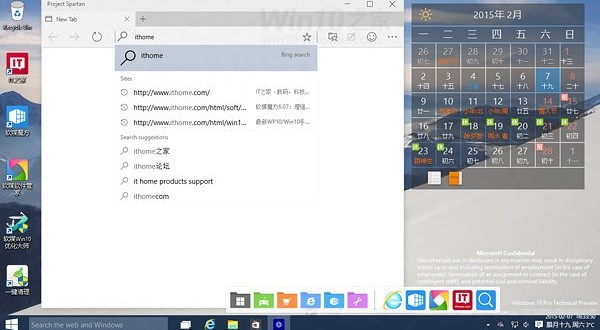When Microsoft discussed Windows 10 last week, the company also unveiled Project Spartan, the browser that will be replacing Internet Explorer. Once Windows 10 is ready in the Summer of the year, Spartan should also make an appearance as the next-generation browser that takes the best from Google Chrome and Mozilla Firefox and slaps it together into one great browser. At least that’s what Satya Nadella, Microsoft CEO thinks and hopes.
New screenshots and images of Project Spartan have emerged, showcasing a bit of the user interface, the search bar, tabs, bookmarks, layout, plugins and more. Project Spartan is aiming to become the best browser for the PC, but we wouldn’t be surprised to see it ported to Windows Phone, and even Android and iOS later on. As Internet Explorer is more infamous than famous due to lack of features and stability, Project Spartan will surely draw attention to both the new browser, as well as the upcoming Windows 10.
The images of Project Spartan were leaked from a Windows 10 build and the images were recovered by ITHome, a Chinese tech website that is notorious for the number of Microsoft- and Windows related leaks. The Windows 10 Pro Technical Preview is also showcased in the images, showing neat widgets on the desktop, an attractive task bar and start menu, as well as the ugly Recycle Bin icon that has made it to headlines. Project Spartan borrows elements of Material Design for its UI, as the whole interface of the browser is flat and blocky, which looks actually quite nice on Windows 10.
We’re not too fond of the Project Spartan logo, as it reminds us of the blue screen of death a bit, as well as the new Sia video for Elastic Heart. Not that it’s bad or something, but we think Microsoft could come up with a more representative logo for Spartan. From what the leaksters sho off, Project Spartan has a new and improved Bing search engine implementation which shows history, as well as suggestions when you type something, which is pretty straightforward and standard. You will also be able to add sites to favorites or to your reading list, which seems like something that will be similar to Pocket, which saves content for offline reading. Implementing something like that in the Spartan browser would be absolutely wonderful.
Project Spartan will give you access to quick settings much like Chrome, allowing you to toggle the favorites bar, turn phone number detection on and off, turn SmartScreen filter on and off, change the homepage, change the browser view and customize font styles, sizes and most likely, colors, zoom in to sites, search within a webpage and directly share content through Spartan. Overall, Project Spartan seems to be coming along neatly and we’re confident that the browser will be able to rival the likes of Chrome and Firefox. What do you think? Check out the screenshots, all courtesy of ITHome.com, in the gallery below.
 Load the Game Video Games, Reviews, Game News, Game Reviews & Game Video Trailers
Load the Game Video Games, Reviews, Game News, Game Reviews & Game Video Trailers