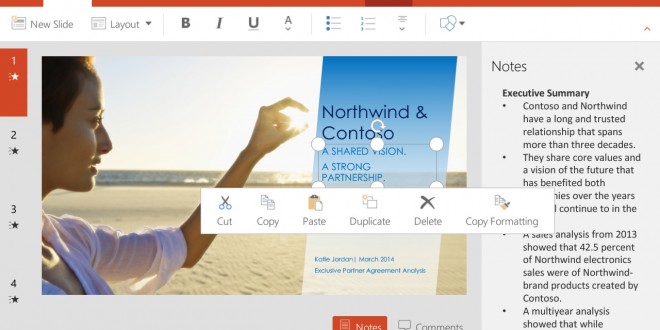Regardless of what you use your smartphone for, you definitely need to have a selection of office apps in case you want to view some important documents, create a spreadsheet on the go or read a long memo from work. There are countless free Android office apps out there, but some of them lack functionality, some draw you in with promises they can only fulfill if you pay for IAPs and others take up a lot of space and make your phone unusable. Here’s our top 5 free Android office apps list to help you find out which could suit you.
Google Docs
You might not be surprised to see Google Docs in our top free Android office apps list, since most of you are probably familiar with the platform and know that for its price (none), it offers great functionality. Free Android office apps are all over the place, but few of them offer the integration and synchronization Google Docs puts on the table. Naturally, you only get the basics of document editing, but for on-the-go office work, the app should be good enough. Having Material Design govern most of the app, fans of Android 5.0 Lollipop will especially love Google Docs. Material Design is one of the best “themes” you could have on an app, because it’s flat and easy to use, and comes in handy when editing documents. In Google Docs, you get a spell-checker, image and table manipulation, fonts, lists, alignment options, and cloud-based sharing and manipulation.
Polaris Office
If you work a lot with spreadsheets, you need a good mobile app for them and Polaris Office might just do the trick. Note that Polaris Office is not yet optimized for tablets, so you’d be better off keeping it on your smartphone and choose different free Android office apps for your tablet. Still, the app offers just enough features and tools for a pretty comprehensive experience, including multiple sheet support and a lot of mathematical functions to choose from. You also get a presentation editor with the app, which offers yet again all the basics you need. This part of the app is optimized for tablet use, so it won’t be cumbersome.
Microsoft Office for Android
Even though Microsoft Office is still just a preview, you can download Word, Excel and PowerPoint from the Play Store and make good use of them. This app is one of the best free Android office apps even in its preview state, because it offers up the nearest to desktop experience out of all the apps on the Play Store, which is definitely a plus. One of the drawbacks of Microsoft Office for Android is that it only works on tablets sporting Android 4.4 KitKat and up, which means that if you’ve an older tablet which has not been updated, it will not work for you.
WPS Office Free
Yet another general office suite, but this time, worthy of a place in our top free Android office apps because of its extended file support and great cloud service integration. With WPS Office, you get integration with Google Drive, OneDrive, Dropbox and Box, so that you can pull and send documents to all of your cloud service accounts. You also get the basic office applications, like a document editor, spreadsheets and presentations. You also get a built-in file manager and integration with mail apps, making WPS one of the best free Android office apps on the Google Play Store.
Quip
Now this app can be easily placed among best free Android office apps because of its cross-platform functions: it works on Android, iOS, Mac and Windows, which makes collaboration of documents, presentations and spreadsheets easier than ever. Since cloud storage is all the hype, Quip took advantage of that and created a suite of free Android office apps within that take full advantage of cloud storage. Much like WPS, it offers integration with Google Drive and Dropbox and adds the benefit of Evernote. Besides having the usual spreadsheet and presentation editors and writing app, Quip also comes with a to-do list and collaboration function, which are definitely great to have.
 Load the Game Video Games, Reviews, Game News, Game Reviews & Game Video Trailers
Load the Game Video Games, Reviews, Game News, Game Reviews & Game Video Trailers