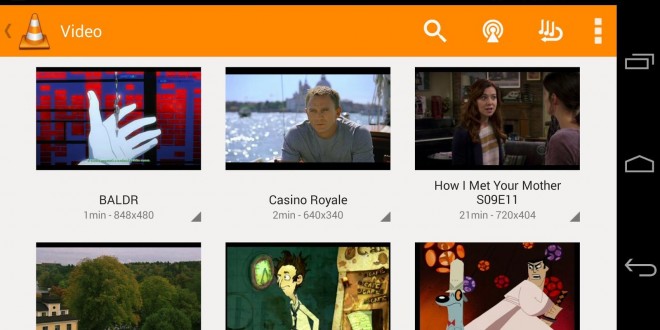VLC for Android has been only in beta in the Google Play Store for the past two years, even though we’ve got numerous stable versions of the media player for desktop computers. VLC for Android still is one of the most popular mobile media players and we can finally download a completely stable, version 1.0 from the Google Play Store. VLC is one of the most popular and one of the best media players for desktops, and since the app is finally stable, it will surely become one of the best on Android, too.
VLC for Android can now be had for free from the Google Play Store. Besides removing the “beta” from its title, VLC for Android 1.0 also optimizes a few things and brings full support for Android 5.0 Lollipop. The new build of VLC for Android fixes certain Android 5.0 Lollipop and ARMv8-based CPU bugs users have been having with the beta version. While we have been hearing rumors about Chromecast support being integrated into the media player, v1.0 doesn’t bring that to us yet. Nonetheless, VLC for Android should receive subsequent updates by the end of the year and they should include Chromecast support. Hopefully, don’t take our word for it.
Even though most smartphones appear as compatible with VLC for Android, those of you who have older mid-range devices might encounter performance issues with the app since it is one of the most complex players on the Google Play Store. Issues with VLC for Android on older smartphones can arise depending on what type of files you want the app to be handling and what kind of CPU and GPU your phone has. Mind you, it might work with avi and mp4 files on older mid-ranger, but it might crash with other file types. VLC for Android should become a crowd favorite thanks to its support of a huge amount of video and audio formats: perfect for everybody. I’ve been using VLC since I remember, and having a stable VLC for Android version is great news. Mind you, you need a phone that runs Android 2.1 or higher in order to make VLC for Android work.
 Load the Game Video Games, Reviews, Game News, Game Reviews & Game Video Trailers
Load the Game Video Games, Reviews, Game News, Game Reviews & Game Video Trailers