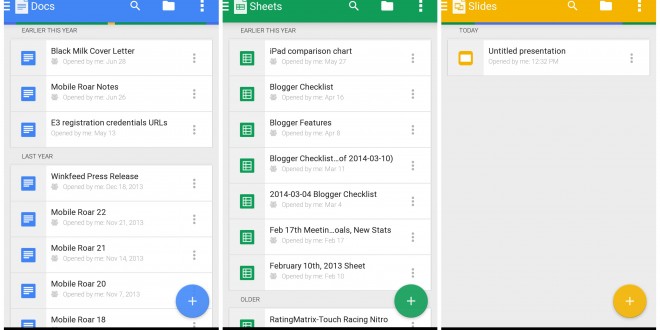OneDrive is one of my favorite cloud storage platforms because it offers Microsoft Office integration. While that feature mostly caters to business people, students and journalists, it does add a plus to the service. Google Drive on the other hand, is the most popular cloud storage service at the moment, aside from iCloud. iCloud isn’t popular because of its excellent services, though, and we all know what made the service climb onto headlines. These concerns aside, Google Drive has received an update that brings Material Design and a new function many of you will find more than useful. You know the Open With menus you get when you right-click files on your desktop? Well, you can do that now in Google Drive.
The new Google Drive update brings the acclaimed Material Design layout to the application and dare I say that it looks great. Many are very impressed with Material Design because it offers a great sleek and urban-inspired look to the apps it is ported to. Google’s application suite is gradually being taken over by Material Design, with apps like Gmail, Google Maps, Newsstand, Calendar, Wallet, Play Store and Chrome already touting the new design language. Google Drive is the latest to receive the overhaul and with the design elements, we also get a nifty new feature to enjoy. With the service, you can now choose to open your files in the cloud with different applications of your choice. The Open With option will now be available when you select your file and you will be able to choose a program from a list to open that file with.
After opening the file from your Google Drive, you can continue editing and modifying that file in the selected application. Nothing to write home about so far. The nifty thing about the new function is that when you are done editing the file, it will be automatically saved into Google Drive. That means that you won’t have to save your progress, upload the modified file to Google Drive and delete the outdated file from your storage. It’s not such a big, innovative thing to appear in the app, but it can sure come in handy, especially for those who use apps like Adobe Reader, Adobe Photoshop and other desktop application. Keep in mind, that this new feature will only work in Google Drive if you have Chrome and a dedicated extension installed on it. While it would have been nice to have such a feature on the mobile version of Google Drive, we are confident that the company is working towards this type of advanced integration.
 Load the Game Video Games, Reviews, Game News, Game Reviews & Game Video Trailers
Load the Game Video Games, Reviews, Game News, Game Reviews & Game Video Trailers