Frame pacing is a term used with regularity in the PC gaming world, although its meaning continues to be somewhat unclear to many PC gamers out there, but luckily the guys from game-debate published a great article in which they thoroughly explain what frame pacing involves. In video games, frame pacing is an essential factor for ensuring a smooth rendition; when playing a game, “your graphics card is rendering each frame sequentially to your display,” according to game-debate. Normally, in order for an image to flow smoother, the speed with which your graphics card renders these frames needs to remain equal at all times. When a certain graphics card alternates between fast and slow frames, while the GPU simultaneously struggles to send images to the display as fast as possible, this results in an unsteady performance and visible stuttering, although the game appears to be firing at 30FPS or 60FPS.
Graphics cards giants, AMD and Nvidia have identified this problem relatively recently, and addressed it by releasing graphics drivers designed to iron out frame pacing in games. The Frame Pacing software was conceived in such a way that it is capable of detecting differences in the time it takes for the graphics card to render frames, and based on this it will insert a delay on the following frames in order to balance them out. AMD implemented its first Frame Pacing software back in July 2013, with a fair amount of success, as games are reportedly running more fluently with the software enabled. Although this alternative has its upsides, it can cause small performance drops at times (2-5%), translating in lower frame rates with smoother frame pacing, or higher frame rates with possible stuttering. It’s safe to say that this option will not completely eliminate fluctuation in frame times, but it should be of a greater help when enabled rather than disabled.
The Geforce GTX 650 was employed for this analysis, and was given the simple task to render a lap of the upcoming racing title, Wreckfest. In the graph below you will see a significant frame pacing fluctuation from 12 ms to 60 ms, in spite of the good overall performance shown by the graphics card. The average time for each frame was clocked at 22.9 ms, and the ideal scenario would be a more solid line around a more consistent average.
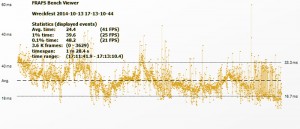
AMD developed their Frame Pacing tool in order to catch up with Nvidia’s more accurate frame times, as Nvidia does not utilize a certain frame pacing tool, but instead it employs this feature automatically, with the option to tweak it from the Nvidia Control Panel. Efficient frame pacing means that you can basically play a game at a lower frame rate with the option enabled, than a higher frame rate with it disabled. “It’s the same reasoning behind locking games at 30fps; unlocking the frame rate in titles not particularly geared towards it such as The Evil Within can cause some severe pacing problems. If you set your sights lower you can actually get a better experience without those fluctuations,” the post concludes.
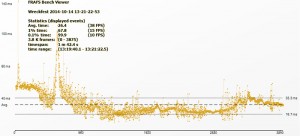
 Load the Game Video Games, Reviews, Game News, Game Reviews & Game Video Trailers
Load the Game Video Games, Reviews, Game News, Game Reviews & Game Video Trailers



