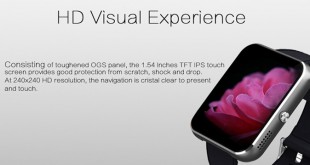Android Wear has kicked off on the market and apps designed specifically for the platform have been appearing out of nowhere on Google Play. It’s a bit hard to find all the apps you need in order to benefit from all the features of your Android Wear smartwatch, so we’ve comprised a list of apps that will make it easier and more fun to interact with your… wrist.
First off, you need a launcher, because working on stock ROM isn’t as fun as having a launcher on Android Wear. The Wear Mini Launcher for Android Wear is a simple app that lets you customize gestures and application accessibility, saving you the hassle of searching for the apps on your watch. Wear Mini Launcher helps you get to your favorite apps quickly and from anywhere thanks to double swipe gestures.
Browsing on Android Wear is best done with the Wear Internet Browser, which lets you access the internet straight from your watch. It can be synced with Chrome so you can import the data you have on your paired smartphone. The browser supports speech-to-text, sharing via your phone (much like Pushbullet) and even offers a mini-keyboard for entering text into the search bar. It doesn’t support Flash or Java yet, but I don’t think it would be fun to watch a video on your wrist… on such a small screen.
Since you can use your smartwatch for messaging purposes, surely you need a client for that. You can choose between Hangouts and Whatsapp. Hangouts comes pre-loaded on Android Wear, but if you’re a WhatsApp user, you might be glad to hear that the app has added Android Wear support. You can get WhatsApp for free for a year, after which it will cost you 99 cents per year. It allows stacked notifications directly on your wrist and allows you to dictate messages directly. You can also opt for Tinder, if you’re not into either of the previous apps.
A neat feature of Android Wear smartwatches is that you can use it to find your phone via the Find My Phone app for Android Wear. The app allows you to trigger visual and audio alarms on your phone so that you can find it even if it’s on silent mode. The app is currently free, with in app purchases. You can customize each alarm’s ringtone, vibration settings, volume settings and flashlight availability directly from your watch.
Most smartwatches need to be connected to another device like a smartphone or tablet in order to use all its functions. BeeLink is an Android Wear app that lets you connect your watch to any device via Bluetooth. It allows you to connect easily to multiple devices without resetting Wear. You’ll have to re-sync the app list to get everything flowing between the phone and watch correctly, but it still beats a complete and repeated reset of your watch.
If you’re kind of studious or very organized and you envision yourself using your smartwatch to take notes and write stuff down in a haste, Evernote Wear is one of the essential apps you need to install on your wristwatch. Evernote lets you take down notes by voice, receive notifications right on your watch and lets you interact with your previous notes. It also allows you to search for your notes based on time or location.
If you’re not an Evernote user, you can opt for Google Keep, which offers most of the features Evernote does, except the note-search feature. You can still dictate notes and check off items from your to-do list easily. If that’s not your choice either, you can go for Trello, which allows you to dictate new cards and comments and interact with notifications without using your phone.
These would be the essential apps we’ve chosen for Android Wear, but there are plenty more apps to choose from ranging from Wear Apps Tracker that helps you keep your apps in check to different types of lockscreens that let you customize your watch face. If you’re a fitness geek, you can always go for Runtastic or RunKeeper. If you cook with your watch on, AlltheCooks shows you your favorite recipes step-by-step. Anything you can’t find for Wear yet will surely appear shortly since wearables are really kicking off and will probably become pretty mainstream by next year, especially with cheap versions like Asus’ ZenWatch appearing.
 Load the Game Video Games, Reviews, Game News, Game Reviews & Game Video Trailers
Load the Game Video Games, Reviews, Game News, Game Reviews & Game Video Trailers