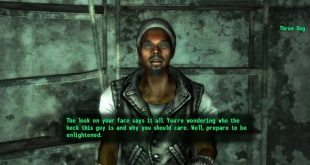Many developers started to take an interest in the Windows Phone platform, as it becomes more and more popular. Adobe is one of them and it launched the Photoshop app for Microsoft’s smartphone free of cost, which can be downloaded from Windows Phone’s official website here. The app comes in very handy for the users who no longer have to spend time copying their photos to the PC. They can edit them right on their smartphones.
The app offers a wide variety of options to modify and edit your images, in order to overcome the competition. The software is really easy to manipulate and responds very well to commands. The basic tools users need to edit their photos include cropping, straightening, rotating and flipping options, all of these being easily accessible from the main screen. Red-eyes can also be removed by hitting a button. If you are not familiar with these features, the app also offers you the possibility to use the auto-fix feature, which automatically fixes brightness, exposure and shadows. The image color can also be changed using controls for exposure, contrast, clarity, vibrancy and many more. More than 20 effects can be chosen. If you are not happy with these available effects, you can purchase 20 more for $2.99.
After you have edited your pictures, you can easily share them to social sites like Facebook, Instagram, Twitter or Tumblr. The app works only on devices with 512 MB of Ram or more. Given the fact that other operating systems already had the app available and it took a while until Adobe decided to hit the Windows Phone, the many features included made the app worth waiting for. So far user reviews for the app are mostly positive, and Photoshop seems to be on the right way towards providing the same depth and quality experience on Windows Mobile as we’re accustomed to on desktops. Keep in mind however that the Windows Mobile version of Photoshop is obviously less potent than the desktop version, so consider it a very high quality mobile photo app rather than a professional suite that designers use on desktops.
 Load the Game Video Games, Reviews, Game News, Game Reviews & Game Video Trailers
Load the Game Video Games, Reviews, Game News, Game Reviews & Game Video Trailers